
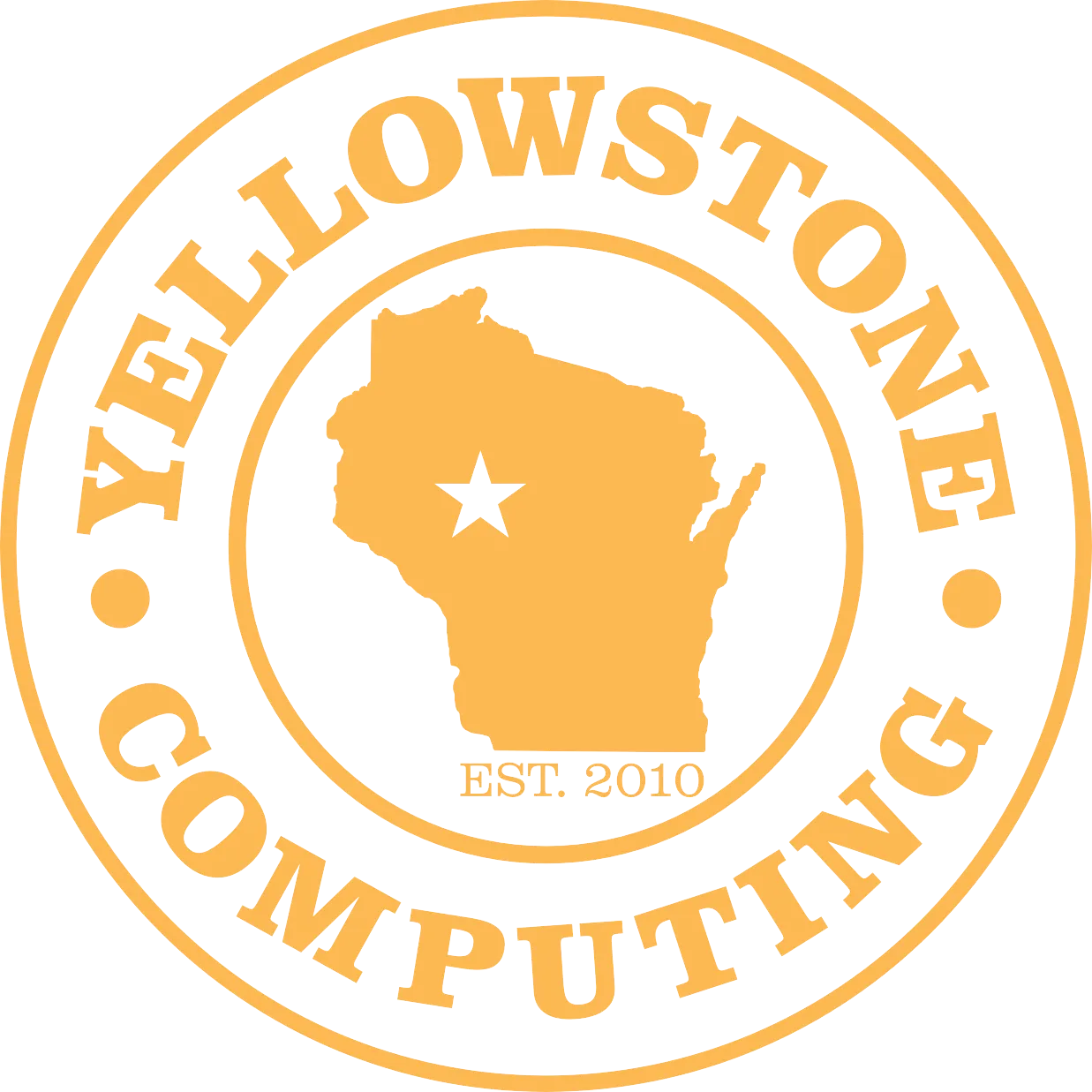
In this article, we discuss how deleting a file does not mean its immediately gone.


When you delete a file, it disappears from your desktop. That can be helpful to clear up clutter and give you a sense of accomplishment, or it can cause a panic spiral as you worry that you’ve lost a week’s worth of work. Either way, it may help to better understand what really happens when you delete a file.
Start with the important part: deleting a file doesn’t mean it’s gone forever. This can be a relief when you’ve deleted it by accident, but it can also mean your data could be retrieved even if you thought you deleted it.
Dragging a file to the Recycle Bin or Trash leaves the file intact in case you made a mistake. When you empty the bin or trash, you remove the reference to that file from your operating system, which marks the space it was using on the file system table as available for reuse.
Now, you can’t find that file if you search for it. As far as your file explorer is concerned, it doesn’t exist, but the file data still exists on your hard drive until it is overwritten.
That means someone could access deleted data using data recovery software. This software scans your hard drive to find data that hasn’t yet been overwritten. It can reassemble data marked as deleted and saveit in a new location. It could recover a lot of data, which could put your privacy and security at risk.
Typically, you can regain access (or someone else can) to files and data:
· Deleted and found in the recycle bin or trash folder.
· Formatted or erased from a hard drive or storage device.
· Deleted from cloud storage or online accounts.
· Deleted from a mobile device or tablet.
Again, this is great news if you’re the one trying to recover a file or data, but it could make you vulnerable to bad actors. For example, if they get their hands on your hard drives or tablet, they could recover data you didn’t expect to ever again see the light of day.
When you want your deleted data to truly go away, you should take added steps. Dragging files to the trash folder or formatting data for deletion isn’t enough. Try these best practices.
Use data destruction software to ensure data is completely destroyed. This software overwrites your deleted information several times with random code.
If data destruction software doesn’t do the job, or you simply don’t have the time, you may need to pulverize the device. Think of it as a stress-release activity. Drill holes into the hard drive or take a sledgehammer and smash that desktop to bits.
Encryption is a less physically intensive option. You can use encryption to convert your data into random code. Then, even if someone did recover your deleted data, they’d also need the encryption key to read it.
With the high costs of data breaches, proper disposalof sensitive data is critical. We can help securely destroy your data and keepyour information secure. Our experienced techs are always happy to help. Visitus at www.YellowstoneComputing.com or give us a call today at 715-669-6136!

Sidd comes from Mumbai, India where he learned computer science and started working in data analytics. He is currently responsible for marketing, computer repairs, and tune-ups with Yellowstone. Sidd is a quick turnaround specialist who firmly believes that "time is money." In his spare time, he enjoys coding but looks forward to expanding into computer networking.
