
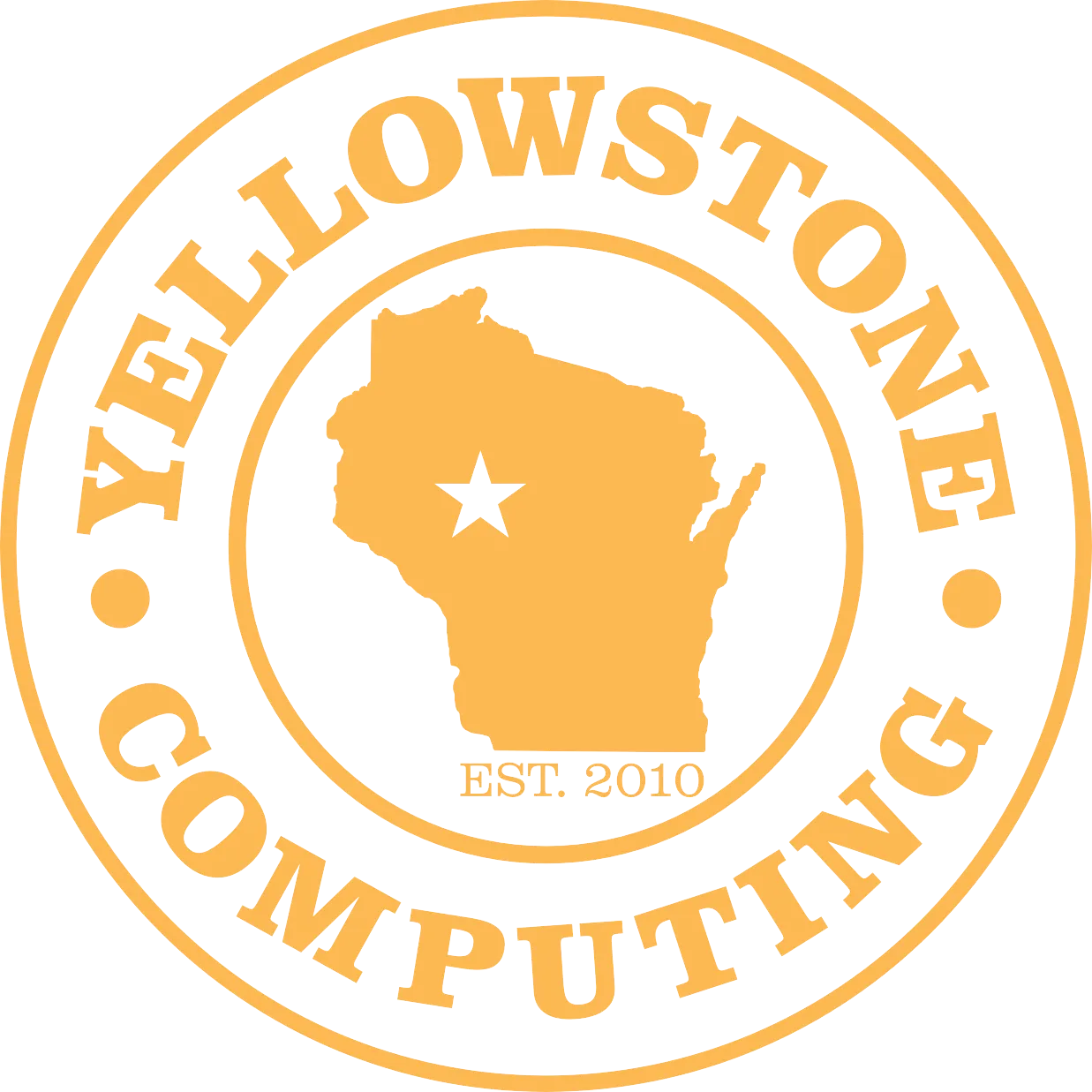
Learn about best practices when it comes to getting online in a safe manner while protecting your data.


As an employee, you are your company's first line of defense against cybersecurity threats. While IT administrators will do everything they can to make your day-to-day work experience as secure as possible, it is ultimately your responsibility to practice safe computing in the workplace.
The 2020 Verizon Data Breach Investigations Report found that 30% of all data breaches involved internal actors. 37% of these breaches were caused by stolen or compromised credentials, 22% by errors, and 8% by misuse of authorized users. By learning all you can, following corporate security policies, and following our safe computing tips you can help protect your organization against IT security vulnerabilities.
.jpg)
Shadow IT – also known as Stealth IT, Client IT, or Fake IT – is any system, solution, or software you use for work without the knowledge and approval of your IT department. Shadow IT poses a unique threat to cybersecurity as the technologies are not under the control of the IT department. These applications, Software-as-a-Service (SaaS) products, and other shadow technologies put corporate data at risk because they are not being appropriately secured.
These shadow IT safe computing tips do not just apply to software with viruses and other malware, either. The shadow technologies themselves may not even be inherently insecure. Platforms, services, and applications that are widely used in business settings may simply become insecure due to the lack of visibility and control the corporate IT department has over them.
A personal cloud storage account, for example, could be used to transfer work-related files to a coworker. However, if that data falls under a protected class such as personally identifiable information (PII), then your ability to access that data outside of work would be a violation of corporate and regulatory data security compliance standards.
.jpg)
These phishing safe computing tips are absolutely essential for any employee with internet access. According to the Verizon report a vast majority of malware is delivered via email. Business email compromise (BEC) is a pervasive threat that you need to be aware of to use computers safely.
A report from Tessian found that a staggering 1 in 4 employees have admitted to clicking on a phishing email at work. According to a report from PhishMe employees who have opened a phishing email in the past are 67% more likely to fall for a future phishing attempt.
Phishing is a type of fraud that uses fake emails, text messages, or social media messages to convince you to click a link, fill out a form, provide sensitive information, transfer funds, or take other actions that benefit the attacker. Phishing is a constant threat to data security. It is responsible for 22% of the data breaches studied in the Verizon report. Cybercriminals use phishing attacks to compromise accounts, steal company funds and breach sensitive data.
Social Engineering is an advanced form of social manipulation where an attacker convinces an employee to provide confidential information or unauthorized access to corporate systems. Social engineering can be as simple as pretending to be a contractor in order to gain physical access to the office or as advanced as impersonating an executive to trick you into providing them with confidential information.
.jpg)
Following these password hygiene computing tips are essential for protecting data. Unfortunately, poor password hygiene is far too prevalent – a shocking 59% of users surveyed in the LastPass Psychology of Passwords Report admit to reusing passwords!
Your passwords must be unique, private, and easy for you to remember without being easy for an attacker to guess. Along with a strong password, you should use multi-factor authentication (MFA) wherever possible; this forces a would-be attacker to bypass multiple authentication measures (a password + biometrics, a PIN number, etc.) before they can breach an account.

Joe started out his career in the computer business, helping people with minor repairs and software help. Joe worked at Scott’s Computing for six years before marrying his wife Tiffany in 2010. The two of them then began working for their own company, DeepCore5 Consulting. In 2014, Joe and Tiffany went full-time with Yellowstone Computing and have since become an indispensable part of the Clark and Taylor Counties community. Due to the increasing demand for their services, Joe has expanded Yellowstone Computing by hiring new techs - each with different stages of learning and expertise. With this new expansion, Joe is committed to providing the best possible service to the people of Clark and Taylor Counties.
