
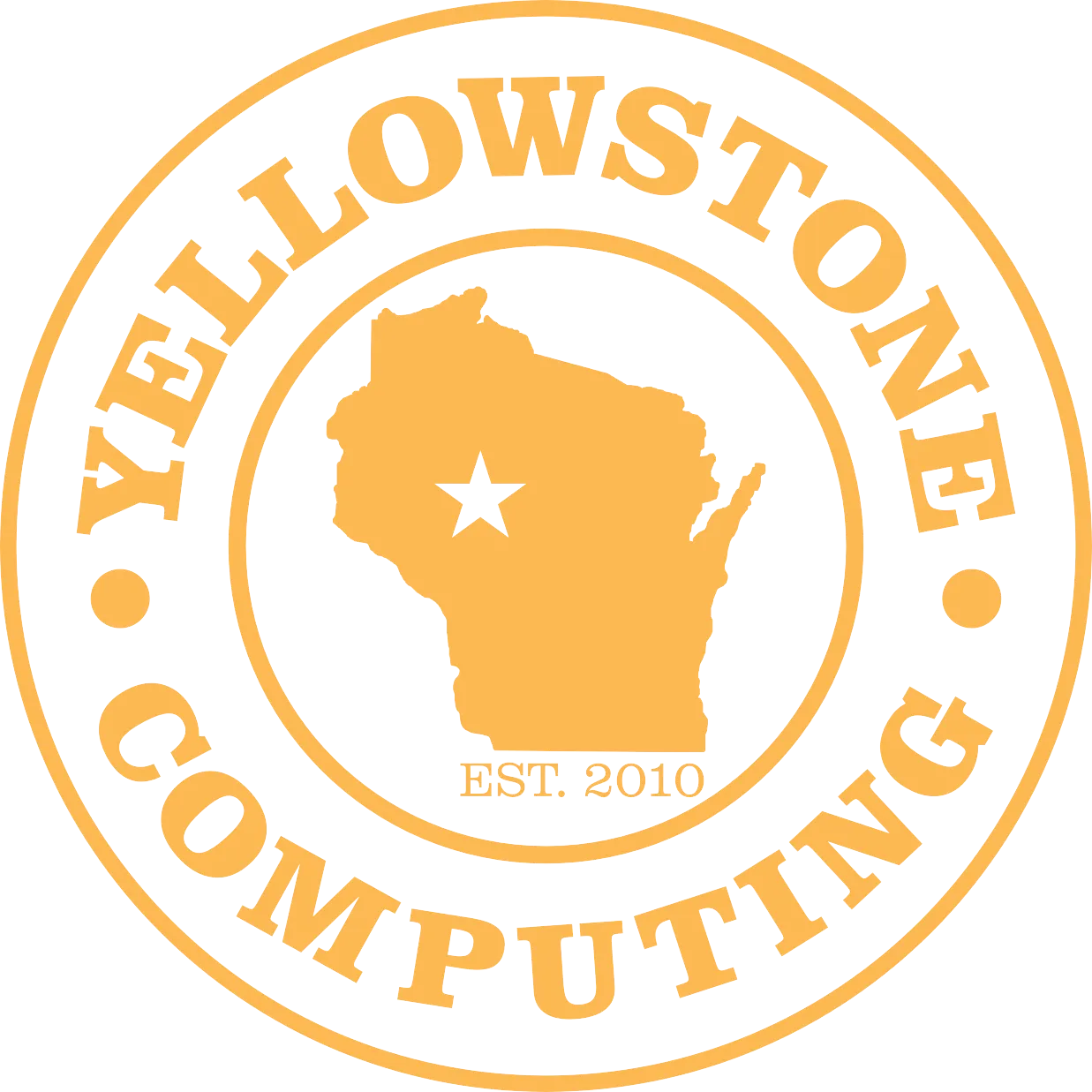
With the growing of Facebook, it's security settings are growing as well. But not in the way that you might think.


We all know the saying, "If you aren't paying for something, you're the product." It's been floating around for a while and for a good reason. Like many other free platforms, Facebook makes money by using your data.
But what does that mean for you? It's not just about seeing ads for the shoes you browsed last week; it's about your personal information being used, tracked, and shared in ways you might not even be aware of.
The scary part? It's not just the hackers or people you don't want to reconnect with who are interested in your data; Facebook itself has a stake in it. And as the platform evolves, so do the privacy risks.
Oversharing online isn't a new concern, but the reasons for limiting what you share have become much more serious. It's no longer just about that undesirable person from high school liking your vacation photos in your swimsuit. The very platform you're using, Facebook, could be abusing your information in ways that feel increasingly invasive.
Facebook has been in the spotlight for how it handles user data. Beyond the awkward social scenarios, your privacy settings could allow Facebook and its partners to learn more about you than you'd ever willingly share.
It's time to take action and regain control over your personal information before it's too late.
You might have noticed that Facebook seems to know a little too much about what you're interested in. Ever wonder why? It's because Facebook collects data not just from your activity on their platform but also from the other websites you visit, the apps you use, and even the products you buy in the real world.
This data is then used to target ads that are eerily specific to your tastes and habits.
To stop this from happening, here's what you need to do.
1. Click on your profile picture in the top-right corner.
2. Go to Settings & Privacy.
3. Select Settings.
4. Navigate to Accounts Center.
5. Under Ad Preferences, go to the Manage Info tab.
6. Click on Activity information from ad partners and Review Setting.
By turning off this setting, you're cutting off one of the main ways Facebook and its partners can track and target you with ads. It's a small step, but it goes a long way towards protecting your privacy.
If you've been on Facebook for over a decade, you probably have a treasure trove of memories in your profile. But here's the catch: Facebook has a habit of changing its default settings, which means that some of those photos you once set to private might now be public.
To make sure your private photos stay that way, take a moment to go through your settings.
• Go to Settings & Privacy.
• Click on Privacy Checkup.
• Select Who can see what you share.
• Scroll down and review the items. Make sure everything you want to keep private is set to Friends or Only Me.
This step is especially important if you've been using Facebook for years. The platform's evolving policies and settings can easily make once-private content available to the public without you realizing it.
Did you know that Facebook can track your location? This might seem harmless at first, but after all, it's kind of nice when Facebook automatically tags your location in a post. But think about it: do you really want Facebook and its partners to know where you are at all times?
If that makes you uneasy, here's how to turn off location tracking.
1. Go to Settings & Privacy.
2. Select Settings.
3. Scroll down to Location.
4. Under Location History, turn that off.
Disabling this feature prevents Facebook from logging your location data, adding another layer of privacy to your account.
Facebook can be a great way to stay connected with friends and family, but it's important to remember that the platform's primary goal is to make money, and it does that by using your data. Whether it's targeted ads, public photos, or location tracking, there are plenty of ways your information could be exposed.
Now is the time to review and update your Facebook privacy settings. Taking just a few minutes to adjust these settings can help you avoid having your personal information abused by Facebook and its partners. Don't wait until it's too late. Protect your privacy now.
Visit us at www.YellowstoneComputing.com or give us a call today at 715-669-6136!

Keegen is a local from Stanley. His love for technology started when he was 14. He always loved to take computers apart to see what they looked like on the inside. Eventually, he was able to fix his own tech by himself. He likes to create websites in his past-time, and is going to college for IT. He is looking forward to his career at Yellowstone Computing.
