
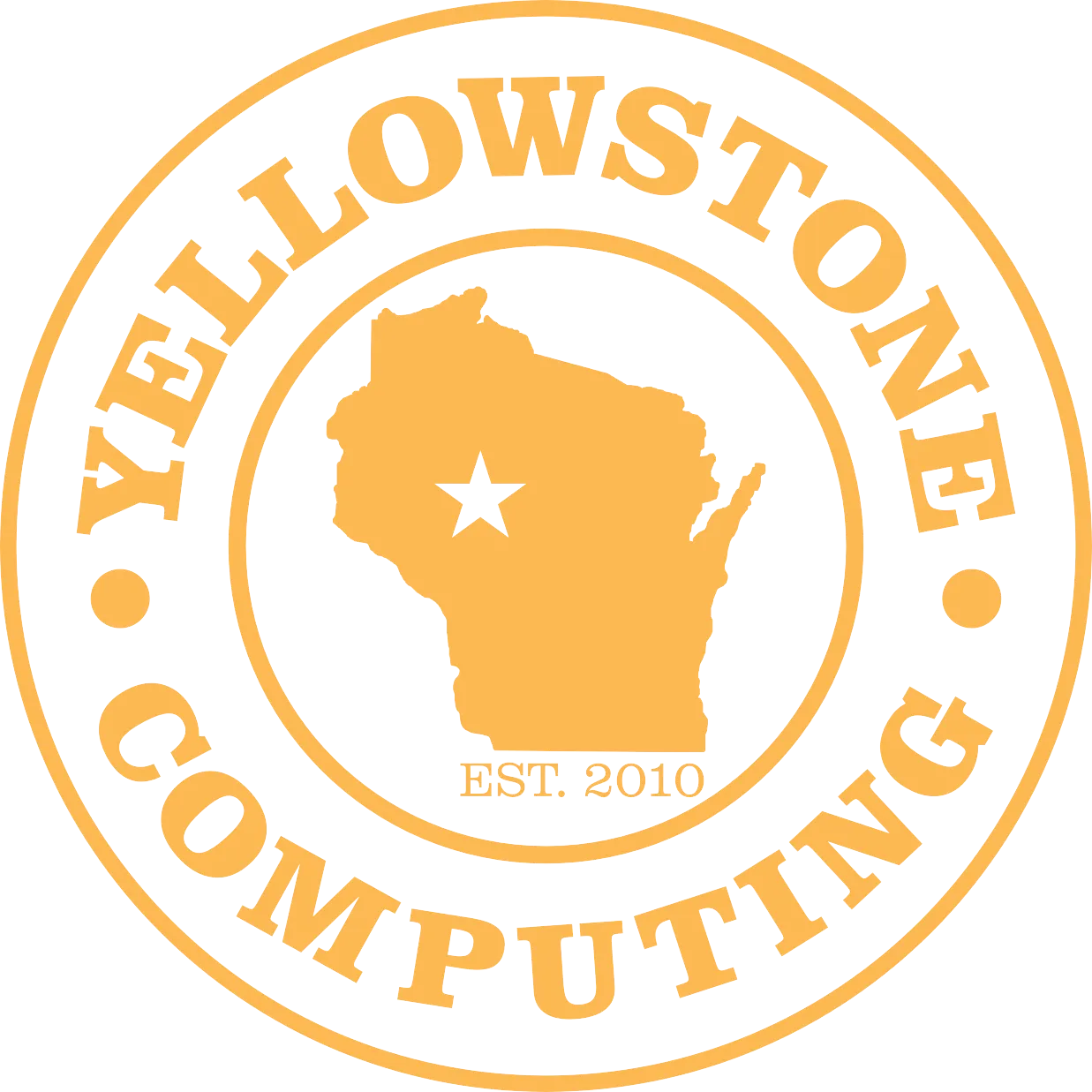
You may be an animal lover but whichever creature you invite into your home, don’t overlook the potential damage a pet can do.


You may be a cat or dog lover, have a bird, rabbit, or gerbil. Whatever creature you invite into your home, don’t overlook the potential damage a pet can do.
With more of us working from home, more pet owners are sharing photos of pet co-workers. That cat sprawled over your laptop or dog with his paws on your keyboard may make for funny photos, but they can also cause real damage.
Many pets have sharp claws. They won’t think twice about using them to scratch computer screens, keyboards, or other devices. Also, if your pets are close to your laptop or desktop, they could cause them to fall off your lap or other surface.
Your pup could pull at the cord while trying to remind you it’s time for a walk, or a curious cat could damage the cable or connecting port, pulling the cord in the wrong direction.
If a cat is climbing on the furniture, she might knock your device to the ground and crack the screen, or worse. A cuddly dog might want to get on your lap and swipe a nearby liquid over your keyboard with a happy tail wag.
Even when a dog curls up under a desk while you’re working or watching a show, it might pose a risk. Jumping to save you from a neighbor closing a door, they could push printers or hard drives off shelves. These devices are not built to sustain falls.
Many animals also like to chew, especially rodents. Their teeth are sharp enough to work through your electronic cables, which could lead to electrical shocks for them or exposed wires that are a danger to you.
Think you’re safe with a bunny or hamster? If you let them roam free around the room, you risk them urinating on your devices. Or a bird might nest near your electrical cords. These actions could cause costly damage or corrosion.
Any furry family member you have could also cause damage by shedding. Hair accumulating in computer vents and fans can cause overheating and performance issues.
Even if you have a snake or fish, you’re not entirely secure. Snakes and fish can require heat lamps or aquariums, which can cause an electrical surge that might damage your devices. You'll want to install a surge protector.
It’s a good idea to keep your pets away from your personal electronics. When you have your computer out around your animals, keep liquids away from your devices. That’s good practice whether you have pets or not.
Also, store technology securely. Avoid leaving it unattended on high counters or other places that pets might reach.
Bundle electronic cords to protect devices from damage, and pets from electrical risks.
Getting your computer’s internals professionally cleaned occasionally is also a smart move. Again, this is good practice whether you have pets or not. Dust and hair can also build up inside and slow the computer’s mechanics. A good clean can help you keep that computer running at its best for longer.
Our experts can help you set up your home computing centers safely and securely. We can also help you clean or repair your devices… but you are on your own for potty training or feeding mice to your snake. Visit us at www.YellowstoneComputing.com or give us a call today at 715-669-6136!

Sidd comes from Mumbai, India where he learned computer science and started working in data analytics. He is currently responsible for marketing, computer repairs, and tune-ups with Yellowstone. Sidd is a quick turnaround specialist who firmly believes that "time is money." In his spare time, he enjoys coding but looks forward to expanding into computer networking.
