
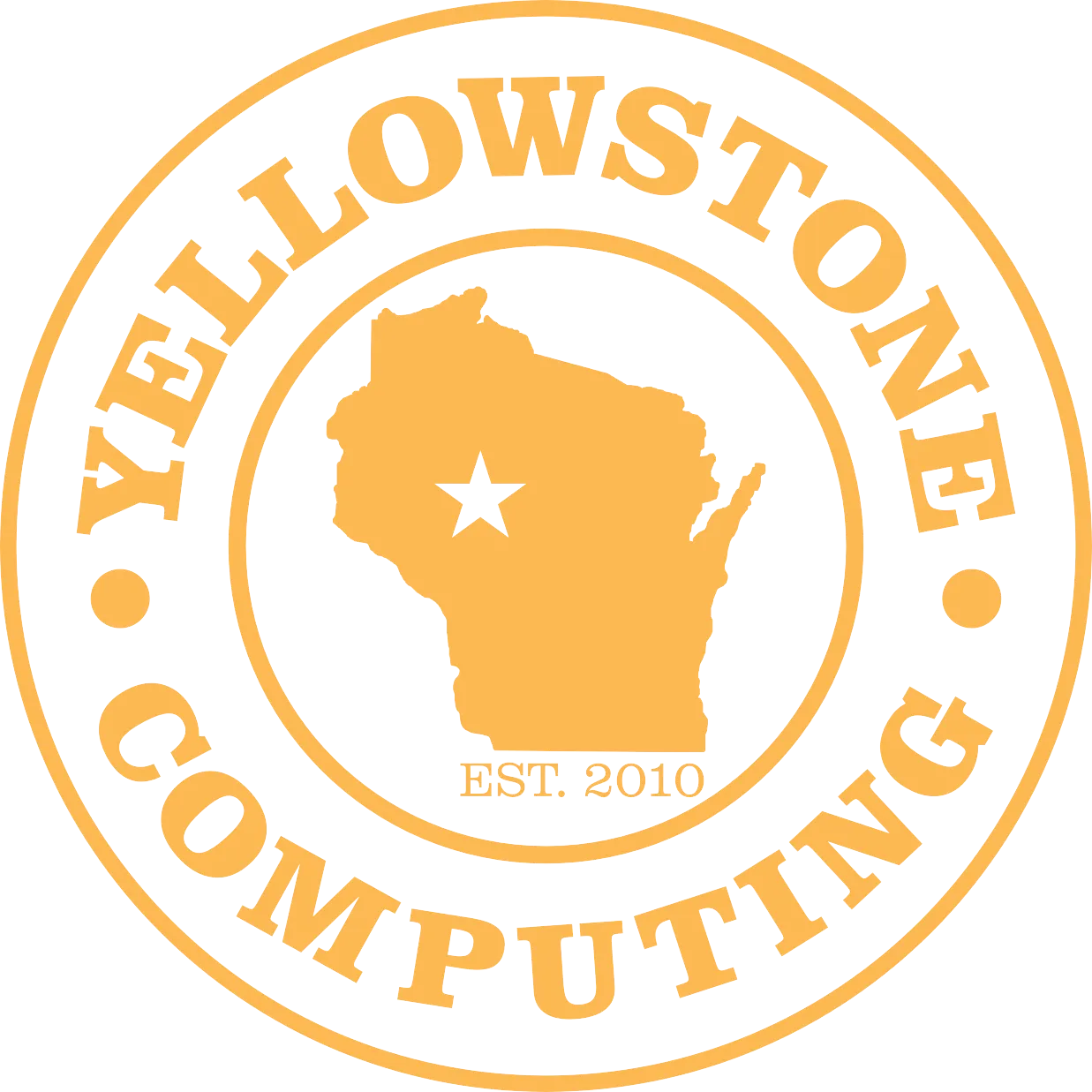
While mass emails might seem very convenient from a personal inbox, it's more likely to flag your domain as spam.


So you've got an exciting new announcement for your clients – a new service launch, a big sale – and you want to spread the word.
You load up your email client, mass-add everyone in your address book, and get ready to press the Send button.
Hold up for a minute! You may not want to do this.
There are some significant downsides to consider before blasting emails from your inbox.
Most internet service providers limit the number of emails sent from consumer email accounts within a given time to prevent potential spamming from personal addresses or malware-infected computers.
If you exceed these throttling thresholds, your messages may be delayed or blocked from delivery.
You probably want your marketing communications to reach customers quickly, but sending them from a personal inbox risks having your important announcements stuck in the queue.
Mass emailing from a personal domain raises red flags for spam filters. If your IP or domain ends up on a blacklist, your future business communications may go straight to the recipient's Spam folder. Blacklisting is not something that can be easily undone either. Getting removed from spam lists once flagged as a potential spammer requires time and effort.
Without analytics for open and click rates, you won't know what content or messaging is actually engaging your audience. Using an email marketing platform provides data about which emails are most effective so you can optimize future campaigns. Tracking unsubscribe links from a personal inbox is also impossible.
You need to understand engagement metrics to avoid guessing what your prospects and customers actually want from your business.
An email to which many unsubscribe might mean they don't want or aren't expecting that kind of email. Or if a sale didn't go well, you might find that it wasn't the discount that was a problem; it was just that no one opened the sale announcement email.
Many jurisdictions now mandate an automated way for recipients to opt out of future emails. Sending from a personal inbox violates these regulations, and you risk legal issues or complaints that could damage your brand reputation.
When creating the email, adding the addresses to the CC (carbon copy) field will expose the email address of all recipients to the other recipients.
You can use BCC (blind carbon copy) to hide these addresses, but spam filters tend to be suspicious of BCC.
Proper segmentation, double opt-in practices, and compliance are important for any small business.
If you ever have any questions or concerns, then feel free to visit us at www.YellowstoneComputing.com or give us a call today at 715-669-6136!

Sidd comes from Mumbai, India where he learned computer science and started working in data analytics. He is currently responsible for marketing, computer repairs, and tune-ups with Yellowstone. Sidd is a quick turnaround specialist who firmly believes that "time is money." In his spare time, he enjoys coding but looks forward to expanding into computer networking.
